How to Add & Activate Beneficiary Account in SBI Online Banking (onlinesbi.com) & SBI Anywhere Mobile App?
Procedure to add and activate beneficiary account through SBI Online internet banking: State bank of India has the most number of branches in India. And it is the largest bank with highest number of account holders. If you are looking to transfer fund from SBI to other bank account, you need to add interbank beneficiary option and for SBI to SBI transfer you need to add intra bank beneficiary option in your online SBI account. The process to add and activate beneficiary account is quite simple. If you have all the information of the beneficiary. Only after you add the beneficiary in SBI online Bank website. By activating this beneficiary account you can transfer funds to the beneficiary account using NEFT, RTGS &IMP services. The below are the steps to follow for adding and activating the beneficiary account through SBI online internet banking.
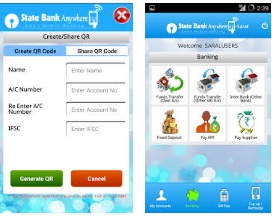
HOW TO ADD AND ACTIVATE BENEFICIARY ACCOUNT USING SBI INTERNET BANKING:
- Open the official website of the SBI online. onlinesbi.com.
- Login with your net banking user id and password.
- After that home page will page, from the menu click on the profile option and click on manage beneficiary account.
- Then choose either intra bank beneficiary for SBI to SBI and for SBI to other banks click on interbank beneficiary account.
- Fill all the details in the application and click on submit button.
- OTP (One time password) will be sent to your registered number, enter the received OTP and submit.
- Then click on Approve Beneficiary button.
By this the process of adding the beneficiary account is successfully completed. But in order to transfer funds adding of beneficiary only approval is not enough. Till the beneficiary is activated you will not transfer the amount. To activate the beneficiary account.
- Click on the approve beneficiary option in the profile.
- Then two options will appear1.approve through ATM or 2. Approve through OTP.
- Approve through ATM you need to visit nearby ATM and get IRATA number.
- After That proceed for activation.
- For approve through OTP is quite simple.
- Then by submitting the OTP your activation process for beneficiary account is completed.
If the new beneficiary is approved by you in between 6:00 am to 8 pm it will be activated within 4 hours.
How to add beneficiary in sbi anywhere mobile app on Android mobile phone (or) Iphone?
This option is not available at mobile phones app. These ADD & Activate Beneficiary is available only at SBI Online Banking official website onlinesbi.com.
For more details about How to Activate Beneficiary in SBI Online Banking “https://www.onlinesbi.com/” Visit official website.