Karnataka HRMS Salary Slip 2024 Registration Process and hrms employee login. How to get salary slip in hrms karnataka at Karnataka Employee Portal 2024 at https://hrms.karnataka.gov.in
HRMS Karnataka
Karnataka state is among the many states using digital tools to run government departments. The government manages employees’ details from digitalized web portal names HRMS (Human Resource Management service). The platform collects employee’s data and helps with payroll details. Today Karnataka government works receive their monthly salary on time using online services.
The employee can view monthly or annual salary slips, GPF, promotions, leave, and DA details from the KarnatakaHRMS website portal. The portal is also open to pensioners to gain information on the pension funds and related information. All eligible users should register to receive login credentials.
Karnataka HRMS Portal Services
The Karnataka HRMS has several employee services and payment details.
- Employee monthly salary slip.
- Pension slip for retired government employees.
- Dearness Allowance.
- National pension system.
- PF and GPF details of the employee.
- Promotion and salary increment details.
- Suspension information.
- Leave details
- Complaints
- Loan
Hrms.karnataka.gov.in
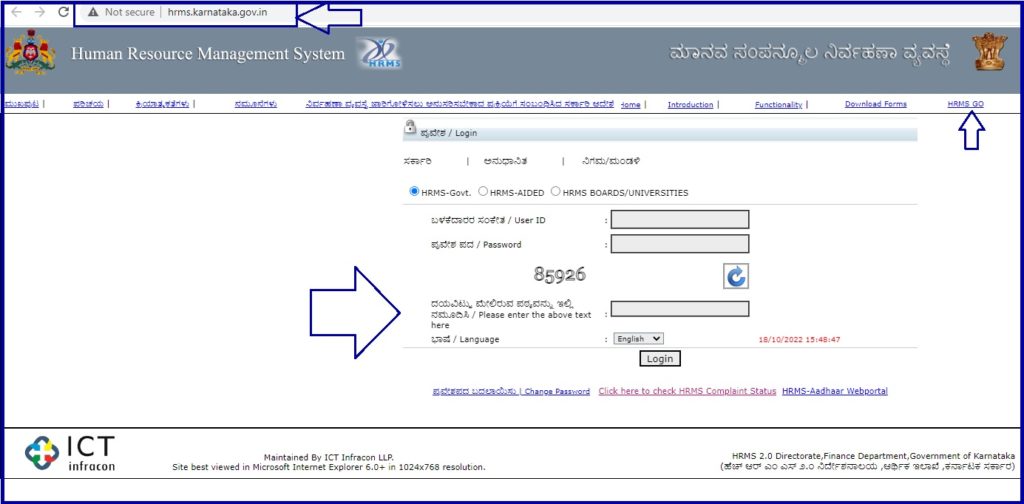
The Karnataka Human Resources Management System website is an open, transparent website portal. It’s developed to help employees locate and view their salary details online. The government also manages all employment details of the workers from the portal.
HRMS Karnataka Registration 2024
- Visit the HRMS website portal via the link http://hrms.karnataka.gov.in/
- Next, enter your username and password on the login tab.
- Key in the captcha code on the page to proceed.
- On the page, click the option “problem/query/request.”
- Proceed and click enable employee adding a tab. This will help you add yourself to the portal.
- Next key in the employee code or DDO code.
- Upload the mandatory details on the portal to complete the addition process.
Karnataka HRMS Login
Step by step to Login Karnataka Employee HRMS Portal
- Open the Karnataka HRMS website page.
- http://hrms.karnataka.gov.in
- On the homepage, enter your login ID/username and password to continue.
- Enter the captcha code on the page to login.
- Next, click the login button to access the web page.
- Now you can view any employee service on the page.
How to Download Karnataka HRMS Payslip
- Go to the HRMS Karnataka website page http://hrms.karnataka.gov.in
- On the menu, click the options HRMS-Govt/HRMS-Aided/HRMS boards or universities based on your department.
- Next, enter your user ID, password, and captcha code.
- Select the language “English” on the menu and click the login button.
- The system will open a new page, click the tab “reports,” and give the page time to load.
- Next, select the timeline, month, and year of the payslip you want to download.
- Now click submit button.
- Click the download tab to get the payslip in pdf format.
How to Change or reset hrms.karnataka.gov.in HRMS Password
STep by step to Change Password for Karnataka HRMS Portal
- Navigate to the Karnataka state hrms website portal http://hrms.karnataka.gov.in
- On the homepage, click the button “change password.”
- Choose your role or department on the page.
- Next, enter the DDO code and old password.
- Now enter the new password different from the old password. Re-enter the new password to verify.
- Click the save button, and the change will take effect.
The Karnataka Human Resources Management System is open to government employees, HRMS members, AIDED, boards, and universities. However, they must acquire and register on the HRMS portal.
FAQ
How many times can I download my payslip in a month?
The HRMS portal doesn’t limit the user from downloading their payslip multiple times in amonth. You need to follow the download process above and specify themonth and year you prefer.
How do I access the DDO code for HRMS Karnataka?
The DDO code is obtained from the Karnataka treasury website portal. The employee can check their department and provide the mandatory details.
Are Karnataka police and government teachers allowed to access the HRMS portal?
The HRMS portal involves all Karnataka state, government employees. Every employee should specify their department when they log in.
HRMS Karnataka Portal 2024
Karnataka HRMS Employee Self Service (ESS) access to login http://hrms.karnataka.gov.in/