The JKPaysys : Jammu Kashmir Employee Salary Slip ( payslip ) 2024 Download Login at www.jkcpis.nic.in
JKPaysys
Through the Finance Department, the Jammu Kashmir state has introduced a digital platform for government employees. The centralized personnel information system (CPIS) is the unique website portal where employees can avail their salary and employment details. The portal unifies all employee profiles and government details in one portal. The HRMS portal contains employee’s payment information such as salary slips, retirement, promotions leave, and more.
It’s a great way of reducing paperwork and providing a fast and effective online portal. Employees can trace their last details and download copies for reference. The CPIS portal doesn’t limit employees from downloading salary slips multiple times, making it the best digital platform for the Jammu and Kashmir state employees. To access the services, the user must log in using the unique identification number. The number helps in disbursing employees’ salaries to the correct account. The CPIS portal uses email as the primary communication channel for the employee.
Employees must register on the portal before login into the website. The Jammu Kashmir government employees can follow the steps below for registration. Here they will receive their login password and user ID for the CPIS website https://www.jkcpis.nic.in/login/createuser/EmpCreation.aspx.
JKPaysys Salary Slip
How to get salary payslip in JK PaySys?
- Open the official website of Payment system of Government of Jammu and Kashmir.
- Or Open the following link to get Payment system of Jammu and Kashmir.
- Select Salary Slip column in Notifications section.
- You will be moved to the LogIn page.
- Enter the following columns
- Employee Code
- First Name
- Year
- Verification code
- Select SUBMIT button.
- Then you will get your salary Payslip. Download and get a hardcopy.
Paysys Mobile APP (MeraVetan) Download
- First open jkpaysys official web portal
- Direct link : https://jkpaysys.gov.in/
- In the right sidebar there is an option
- “Download Paysys Mobile App (MeraVetan)”
- Click on the link & download it
- Users can use it
Jkpaysys.gov.in
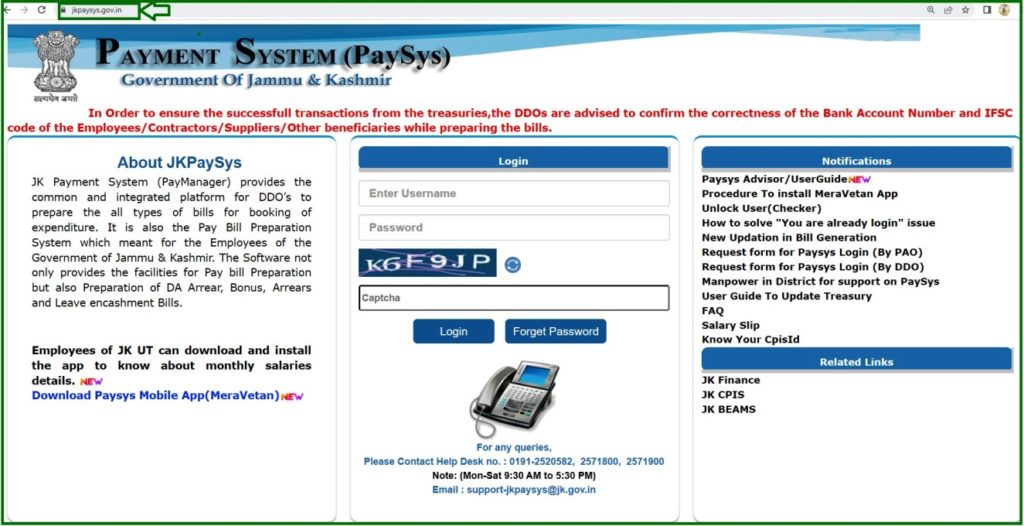
How to Register Jammu Kashmir Employee HRMS portal
- Go to the Jammu Kashmir CPIS employee portal via the link https://www.jkcpis.nic.in/
- On the login page, select the option “employee register.”
- Direct link: https://www.jkcpis.nic.in/login/createuser/EmpCreation.aspx
- Next, click on the tab “Email register” to register your operational email on the portal.
- Proceed and enter your employee ID, date of birth, and PAN number or Aadhaar number. Ensure the details match your employment details.
- Now enter the captcha code on the space provided and click submit button.
- The system will send a verification code to the registered email ID for authentication.
- Visit the Jammu Kashmir employee CPIS website and select “employee register” on the menu.
- Next, enter your employee ID and email address.
- Enter the verification code and click submit button.
- Once the system verifies your details, a password and user ID will be sent to your email.
After the registration and verification process, the employee can access the HRMS portal using the steps below.
How to Login Jammu Kashmir HRMS Portal
- Visit the Jammu Kashmir employee Centralized Personnel Information System (CPIS) portal.
- https://jkcpis.nic.in/
- Key in your username and password on the login section.
- Next, enter the captcha code on the space provided.
- Now click the login button to access your page.
- Go to the personal information tab to check on salary details and employment details.
Downloading the Jammu Kashmir (JK) Employee slip
- Navigate to the official Jammu &Kashmir website page https://jkcpis.nic.in/
- Go to the login page and enter the password and username.
- Enter the captcha code and select the login button.
- The CPIS website will verify the details and open your account page.
- Now select the payslip tab, choose the payslip you wish to download.
- Enter the month and year and click generate button.
- The system will download the slip to your device in pdf.
Downloading Jammu & Kashmir Employee Salary slip without login
- Visit the official website page and enter the employee code.
- Next key in the first name according to the employment details.
- Choose the financial year and month from the menu.
- Proceed to enter the security code on the page and click submit button.
| JK Website Name | JK Website URL |
|---|---|
| JK centralized personnel information system (CPIS) | https://jkcpis.nic.in/ |
| JKPaySys (Jammu & Kasmir payment system) | https://jkpaysys.gov.in/ |
| Jammu Kashmir Employee Register link | https://jkcpis.nic.in/login/createuser/EmpCreation.aspx |
| jkcpis Forget Password link | https://jkcpis.nic.in/login/createuser/forgetpass/forgetpassword.aspx |
| JKPaySys Salary Slip link | https://jkpaysys.gov.in/Pages/Reports/salaryslip.aspx |
| View JK Pensioner Detail link | https://www.jkcpis.nic.in/viewpensonerdetail.aspx |
FAQs
Is it possible to change my registration email ID?
Yes, employees have the privilege to change their registered email ID. They must send a request for the changes through the CPIS email address cpis-jk@nic.in. The employee should provide the required details for verification.
I cannot find my employee ID on the common pool or department?
Suppose an employee doesn’t find their employee ID in the common pool or department. They are required to report the matter by sending an email to cpis-jk@nic.in. They should provide their name and date of birth for addition to the department.
Does the Jammu & Kashmir portal require a mobile number for employee services?
The J &k website requires an employee’s email address since the portal main communication channel is through email Id. Employees are always requested to check their email regularly for any updates.