State Bank of India (SBI) collect fee online payment system and E receipt reprint download 2024. SBI collect e receipt reprint by reference number process given below and more at Onlinesbi.com/sbicollect/
SBI Collect
State bank of india (SBI) bank offers a collective banking system that allows account holders to enjoy various services. It’s easy for educational institutions to receive fees through SBI systems. The SBI collect facility is designed for customers receiving goods and services from firms, corporates, and institutions. It’s a safe and transparent way of receiving payments for big institutions. The online collect platform allows for different payment modes such as internet banking, credit card, debit card, and UPI. The user can also download or print the e-receipt online.
Online SBI collect services offer
- Users can receive or collect goods and services offered by firms, corporates, and institutions.
- Education fee collection.
- Government due collection
- Municipal corporation local tax collection, electricity bills, water bills, and more.
- Recruitment fee.
- Collection of donations for charitable institutions and religious bodies.
SBI Collect Payment Modes
The SBI collect online payment system provides various payment modes as follows:
- Payment by cash, cheque at SBI Bank branch.
- Debit card
- Credit card
- Internet banking (other banks and SBI platforms)
Online SBI Collect Portal
The SBI collect portal is a unique payment platform designed for corporate and individual users. The system was known as State Bank collect and later changed to SBI collect portal. The collect portal avails online payments allowing for fee payments (college, secondary schools, and more). SBI collect payments are conducted through SBI Mops (Multiple option payment system).
Examples of institutions eligible for SBI collect online portal
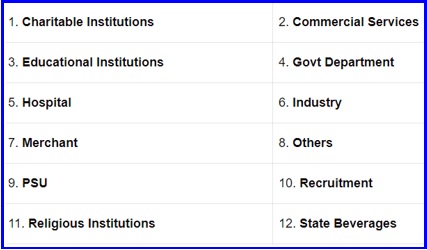
SBI Collect E Receipt Reprint
How to Download the SBI collect e-receipt reprint online
- Go to your browser and type the link www.onlinesbi.sbi and select the “SBI collect” option.
- Direct Link https://www.onlinesbi.sbi/sbicollect/icollecthome.htm
On the menu, read and agree to terms and conditions and select proceed button. - Next, click State Bank collect tab >payment history.
- Select either “date range or INB reference number.
- The system will display the payment history.
- Select the “print” button; the page will show SBI collect e-receipt.
- Proceed to the print button; you can download the receipt on your device or print through your printer.
- For the download process, click save as PDF to get the e-receipt.
Onlinesbi.com/sbicollect/
SBI Collect Online Payment 2024 Process
A corporate or individual can make payments using the SBI collect portal in the following steps. SBI collect payment procedure
- Open your browser enter the option “https://www.onlinesbi.sbi/”
- Select the collect results to link followed by the “SBI collect” tab.
- A state Bank collect portal will open.
- SBI Collect Direct link https://www.onlinesbi.com/sbicollect/icollecthome.htm
- Read the terms and conditions and click the checkbox to agree. Next, select the “proceed” button.
- Click on the state of corporate or the institution.
- Next, under the “type of corporate and institutions,” click your preferred department, for example, educational institution.
- Proceed and select the name of the institution, followed by the “proceed” button.
- Enter the mandatory details as a request to complete and download the e-receipt.
- Go to the payment category, fill in your personal information, course details, and fee amount data.
- Fill in all details and recheck for correction and click submit.
SBI Collect Payment History
The SBI collect portal has two official ways to generate payment history. Online sbi collect payment history
SBIcollect History through Date Range
- Go to the SBI collect portal via the official link.
- https://www.onlinesbi.sbi/sbicollect/icollecthome.htm
- On the homepage menu, check on the terms and conditions checkbox.
- Proceed to the State Bank collect option and click “payment history.”
- Next, click the “data range” button on the page.
- Key in your mobile number and date of birth.
- Enter start date and end date range and click the “GO” button.
- The system will generate the payment history from the start date to the end date and display it.
Check SBICollect History Through Reference Number
- Open your favorite browser and type Online SBI collect. Or copy the given link
- https://www.onlinesbi.sbi/sbicollect/sbclink/displayinstitutiontype.htm
- Select the correct website page to proceed.
- Read the terms and conditions and agree using the checkbox.
- Next, go to State Bank collect section.
- Select “payment history” >enter the INB reference number.
- Direct link: https://www.onlinesbi.com/sbicollect/sbclink/paymenthistory.htm
- Enter “DU reference number” followed by “mobile number or date of birth.”
- Key in the security number and click the “GO” button.
- The system will show the SBI collect history on your screen.
How to Generate SBI collect Reference Number
- Open your web Browser Direct link :
- https://www.onlinesbi.com/sbicollect/sbclink/displayinstitutiontype.htm#
- Check on the terms and conditions and click the “proceed” button.
- Select “State Bank collect” followed by “reprint remittance form.”
- Next, click the checkbox to receive the SBI e-receipt with the reference number.
- Key in the DU reference number, mobile number, and date of birth.
- Enter the security code and click the “GO” button.
- The page will produce the SBI collect e-receipt with a reference number.
| Online SBI Collect Page Name | Links |
| SBI Collect E Receipt Reprint | https://www.onlinesbi.com/sbicollect/sbclink/showremittanceform.htm |
| SBI Bank collect | https://www.onlinesbi.com/sbicollect/sbclink/displayinstitutiontype.htm |
| SBI Collect Payment History | https://www.onlinesbi.com/sbicollect/sbclink/paymenthistory.htm |
FAQs
How to download e receipt of sbi collect
Direct link https://www.onlinesbi.com/sbicollect/sbclink/showremittanceform.htm
What is SBI collect MOPS?
MOPS are the legalized payment modes offered on SBI collect portal. The user can use internet banking, credit card, debit card, NEFT, UPI, and more.
What is the meaning of MOPS?
The word MOPS means Multiple Options Payments System.
I want re print of my payment details
DUJ3535098.. i want this payment receipt.. please consider my point.
I want my sbi collect receipt
DUJ payment tracjuction id