The Haryana Online Payslip 2024 at eSalary ESS portal: Registration, Login process, and Forgot password at https://esalaryhry.nic.in.
Haryana Payslip
Haryana e-salary system is digitalized facility designed and managed by the Department of National Informatics Center under the Haryana state government. To cater for government employees’ salary details. The online platform provides employees with salary slip information, GPF, salary slip download service, monthly salary statement, and more. The eSalary portal replaces the manual government system, which was long and tiresome.
Employees can download their monthly payslips directly without the employer’s intervention. The employee needs to register and access the portal using login credentials. The eSalary facility holds information on all Haryana departments. Employees receive services based on the department they serve in the government the portal benefits both government as employees providing accountability and transparency in the government system.
eSalary Haryana ESS Portal
To access the eSalary portal, employees require to register and acquire the login credentials. The applicant must provide several details, which are verified and linked to the eSalary account for activation.
- PAN card
- Employee code
- PARN number/GPF number
- Registered mobile number
- Operational email ID
To sign up, one has to follow the steps below to register and access the eSalary Haryana portal.
Esalaryhry.nic.in
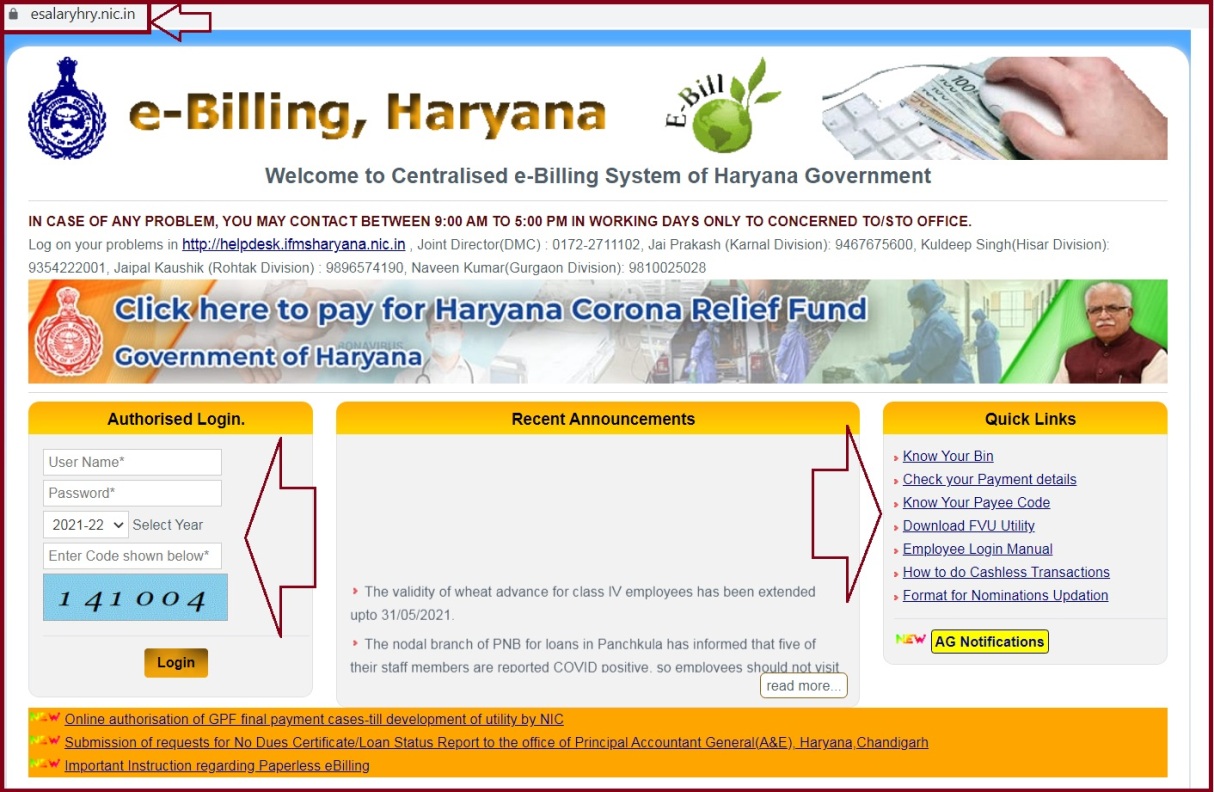
Haryana E-Salary Registration 2024 Process
- Open the e-salary Haryana web portal via the link https://esalaryhry.nic.in
- For new employees, enter your employee code as the username.
- Again use the employee code as a password to continue.
- Enter the current year and captcha code on the space provided.
- Select the Login button and then enter a new password.
- On the change password page, key in your GPF/PRAN number.
- Next, enter your date of birth, PAN number, and account number.
- Now click the checkbox on the page to verify the details you entered.
- Enter an operation mobile number and email ID.
- Proceed to enter a new password, re-enter the password for confirmation.
- Again click the checkbox to verify the information on the page.
- Select the update button to confirm the new password.
- Now you can log in to your eSalary website page.
Haryana Employee eSalary Login Process
- Open the Haryana e-salary website portal https://esalaryhry.nic.in/
- On the homepage, enter your username and password.
- Enter the current year and captcha code on the page.
- Click the login button; the system will verify your details for you to proceed.
- The employee payee page will show various. On the menu, the employee can edit his/her profile, change the password, and lock or unlock the UCP.
- On the report menu sections, employees can access salary slips and monthly or annual statements.
Download Requirements to Access the Haryana Employee Payslip
To view and download the Haryana payslip, employees must have the following details:
- Employee code
- Account password
- A registered mobile number.
The portal is accessible to Haryana permanent employees only. For employees, under contract terms, they can get salary and other details from department offices.
- Navigate to the Haryana eSalary web portal. https://esalaryhry.nic.in/
- Go to the authorized login tab and enter your username and password.
- Key in the current years and enter the security code.
- Click the login button and wait for verification.
- The system will open the payee page and select “edit profile under the main menu.
- Proceed to the report option on the menu.
- Choose the payslip you wish to view from the list.
- Select month and pay year followed by “generate the report.” The page will load the report in pdf format.
- Next, select the download tab to get the salary slip reports on your device.
FAQs
Can an Employee Download an Annual Salary Statement?
An employee can access the annual statement by login into the eSalary portal. On the report menu, choose the year from the list to view the salary slip. Click to download the year’s annual report in pdf format.
What is the Haryana Employee Payslip?
An employee payslip is an official document that contains payment details of a particular month. The document has details in basic pay, HRA, dearness allowances, and deductions.
My Haryana eSalary Account is Disabled?
The account automatically blocks if the user enters the wrong password more than five times. The employee needs to wait for 24 hours to try again. One can request a reset password if they forget their password.
Haryana eSalary ESS Portal
Direct URL : https://esalaryhry.nic.in/