Now APPSC OTPR Edit Registration Modification Candidate Details at psc.ap.gov.in
Procedure to edit or modify appsc otpr registration candidate details Online: Andhra Pradesh public service commission had introduced the one time registration online process. It is mainly used to get the details and alerts of the APPSC jobs 2017-2018.
Andhra Pradesh public service commission which is familiar as APPSC. It was shaped when the when the Andhra Pradesh state is formed in November 1st 1956. Already this board was known as Andhra service commission what depended on the directions of madras public service commission. Later in the year 1956 it is named as APPSC by converging the Andhra and Hyderabad public service commission.
APPSC is responsible for the recruitment of the eligible candidates to work in the various public service departments. It will recruit the candidates by conducting entrance exams and qualifying tests for various posts. For that APPSC has launched an OTPR for the government job aspirant candidates to get the details and alerts easily through online. The candidates are registered for that. APPSC gave opportunity to modify the incorrect details which had given at the time of registration in OTPR. The below is the process to edit or modify the details in APPSC OTPR. Who are not applied for APPSC One Time Profile Registration (OTPR) Online Process. Now you can apply through given hyperlink below.
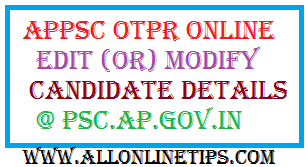
HOW TO EDIT OR MODIFY CANDIDATE DETAILS IN APPSC OTPR:
Now You can Edit (or) Modification APPSC OTPR Online Registration Details @ Psc.ap.gov.in
- Open the official website of the Andhra Pradesh public service commission. https://www.psc.ap.gov.in.
- Select the OTPR registration link and click on it.
- Then choose direct recruitment or departmental recruitment which you need to modify.
- In that select direct recruitment for register into Andhra Pradesh public service portal.
- Then you have the options like, new registration, modify registration, and confirm registration.
- After that click on modify registration option and modify all the details which you want to modify.
- Next submit candidate registration details which you have given at the time of registration.
To confirm the registration and correction, candidate should enter reference id, email code, mobile code and click on submit button. After the confirmation, application will be termed as successfully completed. APPSC One Time Registration (OTR) 2017 ap otpr Login process started for more visit official web homepage of APPSC.
For more details about APPSC OTPR Edit or Registration Modification Candidate Details. Please visit Andhra Pradesh public service commission (APPSC ) official website https://www.psc.ap.gov.in/Default.aspx