The CFMS Bihar Employee website portal: eNidhi CFMS Bihar salary slip (payslip) 2024 download process E-nidhi Login at https://e-nidhi.bihar.gov.in
CFMS Bihar
Central and State governments tend to create employment in various departments. Both high and low-ranking employees are categorized in different levels. Besides the rank, the government pays agreed salaries to each employee. It’s challenging to handle the numerous numbers, thus implementing better ways to manage finances in government.
Bihar state government has employed thousands of employees in various posts. To offer comprehensive service, the government has launched an online platform for all government employees in collaboration with the Bihar Department of Finance. The CFMS website portal is intended to help in salary-related programs. Employees can check their salary slips, salary statements, e-billing download process, and more.
CFMS Bihar E-nidhi Login
Bihar E-Nidhi website portal
CFMS means Comprehensive Financial Management system Bihar eNidhi portal. It’s a government development to help in maintaining all financial aspects of Bihar government employees. The government workers are eligible to download salary slips for any month and year from the portal. The online platform requires a username and password to access the CFMS services.
E-nidhi.bihar.gov.in
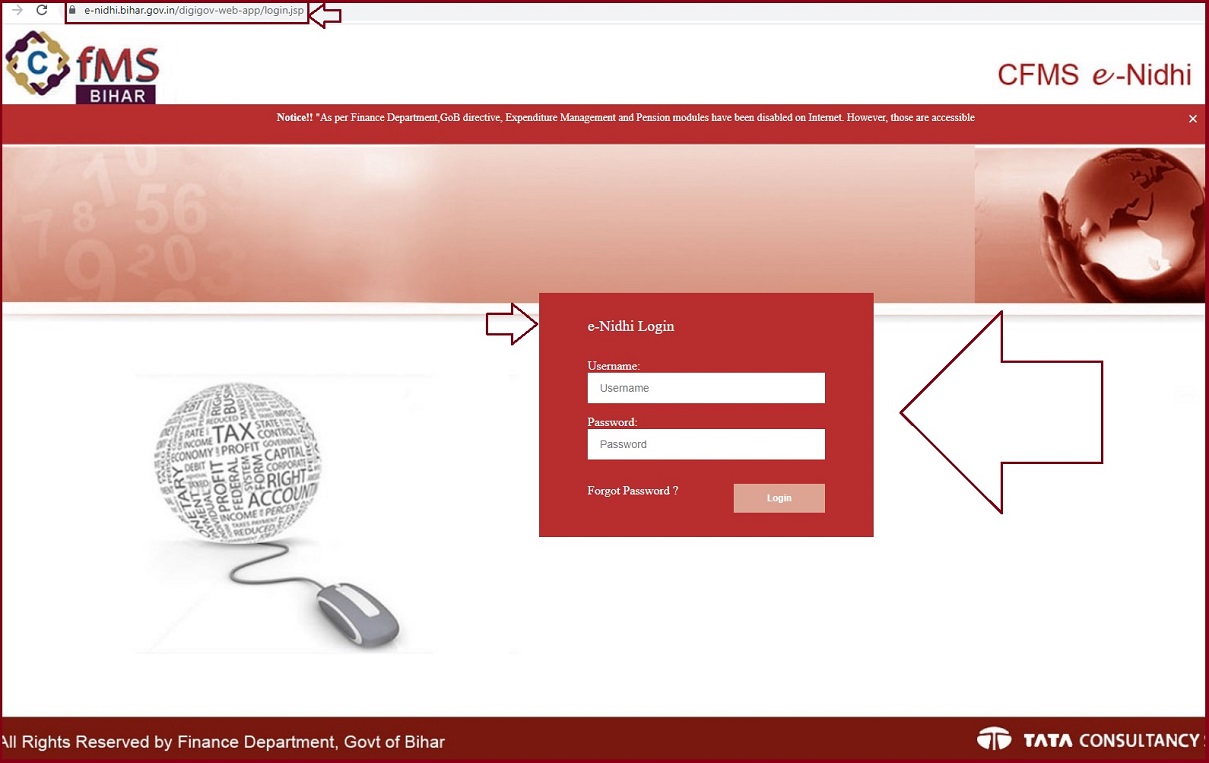
CFMS Bihar Website Features
The CMFMS eNidhi Bihar website portal has features designed to suit every employee. The portal offers ease of salary payments, government communication with employees, and access to salary slips.
- Employee maintenance.
- Loan application and services.
- Details about the promotion of employees
- LPC in
- Recovery from employee salary
- Group creation annual salary increment
- Allocate employee
- LPC out
- Suspend employee
- Inactive and active employee.
How to Download CFMS Bihar Payslip 2024 Online process
- Open the Bihar e-Nidhi website portal link.
- https://e-nidhi.bihar.gov.in/digigov-web-app/login.jsp
- Enter your username and password on the login page.
- Once logged in, select the e-billing tab to proceed.
- The next page will display several options: your name as default, bill preparation, and employee maintenance maker sections.
- Select the appropriate tab as directed.
- Next, click on the salary report option.
- Now enter your preferred salary month and year to download.
- Select generate option to display the salary slip on the screen.
- Click the print or download button to get the slip on your device.
Employee Training manual for Bihar government employees
The training offers information on the finances of the employee and CFMS portal services.
- Open your browser and enter the text “Training Manual of Employee Maintenance and pay bill, Bihar.”
- The system will open the training manual providing details on how to operate the CFMS e-Nidhi portal.
Benefits of CFMS Bihar Website Portal
- The portal allows for easy access to salary slips and department information.
- It is transparent helps keep accountability in the financial department.
- Employees don’t have to visit department offices for salary slips.
- There is fast communication between the government and employees.
- Employees receive payments on time.
How can I recover my e-Nidhi password?
Login to the CFMS website page and click the “forgot password” option. Enter your registered mobile number and other details as requested. Follow the instructions and create a new password.
Are CFMS online salary slips legal for official use?
Online salary slips are legal and can be used as a proof document. The employee can get a departmental stamp though the slip is legal.
CFMS Bihar | E-nidhi Login
E-nidhi login: https://e-nidhi.bihar.gov.in/digigov-web-app/login.jsp