The Chandigarh salary slip details: login, Employee pay slip download, and Chandigarh Administration portal reset password at http://admser.chd.nic.in/portal/ (Seevarth IFMS portal)
Chandigarh Salary Slip
The Chandigarh state government has a large number of employees. Who in different areas of the government. The employees hold formal and informal services to ensure all government sectors are covered. Chandigarh residents receive quality services from the employees based on the department they visit. To handle the numbers, the Chandigarh government has implemented new digital services.
The government holds all employee records under an online portal (Seevarth IFMS portal). The employees can access their salary slips, department details, and other work-related information online. This has led to accountability and transparency in the government. The process has also increased efficiency as employees can get their salary fast.
Admser.chd.nic.in
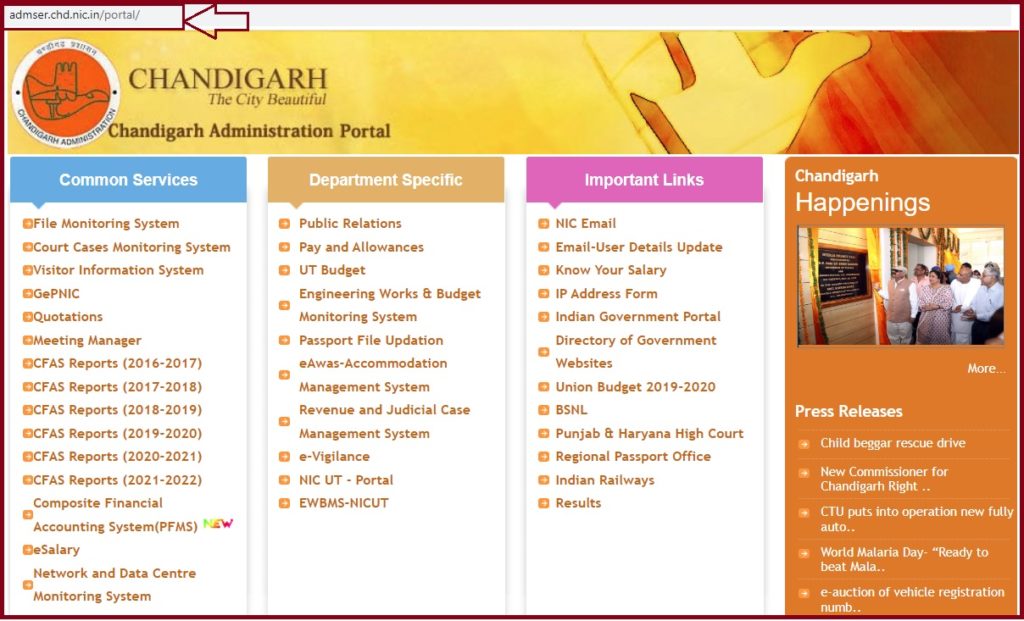
Seevarth web portal (Composite Financial Accounting System) is a centralized portal that contains the payroll details of all Chandigarh employees. The portal works under the finance department of the state. The Seevarth portal helps disburse salaries, monitor employee’s details, and implement other employee services effectively.
How to Download Chandigarh Employee Salary Slip Payslip
- Open the weblink http://admser.chd.nic.in/portal/ and click the option eSalary under the common services.
- Next, click the login button and enter the login ID and password on the Seevarth page ( http://admser.chd.nic.in/sevaarth/home1/sevaarthhome.htm )
- Now click the submit tab to access the employee page.
- Choose the payslip from the list, select the month and year of the payslip you wish to download.
- Proceed and click on the tab view payslip. Click the download or print button to get the salary slip on your PC.
Chandigarh Pay Slip Download 2024
Register on the Chandigarh Seevarth Portal
- The Chandigarh government employee needs to visit the Finance department.
- Here you need to submit your personal and employment details. First, fill the application form and submit it to the DDO officer in your department.
- The detail should match your employment details.
- The DDO officer will verify the information and activate the Chandigarh Seevarth account.
- Ensure to keep your login credential safe.
How to Login Seevarth Employee Portal
Once you have registered, you can use the steps below to directly access the salary slip and other details.
- Visit the Seevarth website portal using the link www.admser.chd.nic.in
- http://admser.chd.nic.in/portal/
- On the account, click the option “know your salary” under the tab essential links.
- Next, enter your username and password as provided by the DDO officer.
- Enter the captcha code and click the login button.
- Now you can observe the salary slips from the drop-down menu.
- Enter the month and year of a particular payslip for easy viewing.
Chandigarh Seevarth Reset Password process
- Go to the Chandigarh Seevarth website portal.
- http://admser.chd.nic.in/portal/
- Select the option “can’t access your account.”
- The system will lead you to the “forgot password” page, enter your employee code.
- Enter your registered mobile number and captcha code.
- Now click submit button.
- The system will verify the details and send your login credentials to the registered mobile number through SMS.
| Website Name | Website portal Link |
|---|---|
| Chandigarh Administration portal | http://admser.chd.nic.in/portal/ |
| Chandigarh Common Services (PFMS) | http://admser.chd.nic.in/pfms/ |
| Seevarth Portal Login | http://admser.chd.nic.in/sevaarth/home1/sevaarthhome.htm |
| Seevarth Employees Corner | http://admser.chd.nic.in/sevaempb/app/Login/ |
FAQs
Can an employee suggest their password to access the Seevarth portal?
No, all Chandigarh government employees must use the password provided by the DDO officer. For the first-time login process. Once login, they can now change to a different password of choice.
Where can I state my salary details grievances?
Employees with any problem with the Seevarth portal can visit the DDO office. The department officer can make changes in case of misspelling or solve any issues directly.
Who manages the employee information on the Seevarth portal?
The Seevarth portal is updated by the Nodal officer and DDO officer of the particular department you work for. The officer provides the login details or any other employee information.
Seevarth Chandigarh portal direct link
Official Web Portal of Chandigarh Administration: http://admser.chd.nic.in/sevaarth/home1/sevaarthhome.htm