The BSNL Salary slip 2024 through BSNL ERP portal: Monthly salary Slip, Salary deductions, tax and Net pay available at http://eportal.erp.bsnl.co.in/irj/portal
ERP BSNL
The BSNL is India’s biggest public sector telecom company, which serves millions of users nationwide, offering quality services. The Company has thousands of employees in different departments. The BSNL Company offers monthly salary and benefits to all employees. The disbursal process is quite hectic, considering the large numbers. However, BSNL Company has invested in an online payroll platform. To cater to every employee’s needs.
The ERP portal is designed to help employees access their salaries on time. They can payment information and download their payslip directly from the portal. The ERP portal contains various services and BSNL Company’s information. The employee can check on the deduction, tax remittance, salary increment, medical claims, PF, pension details, loans and other services.
Eportal.erp.bsnl.co.in/irj/portal
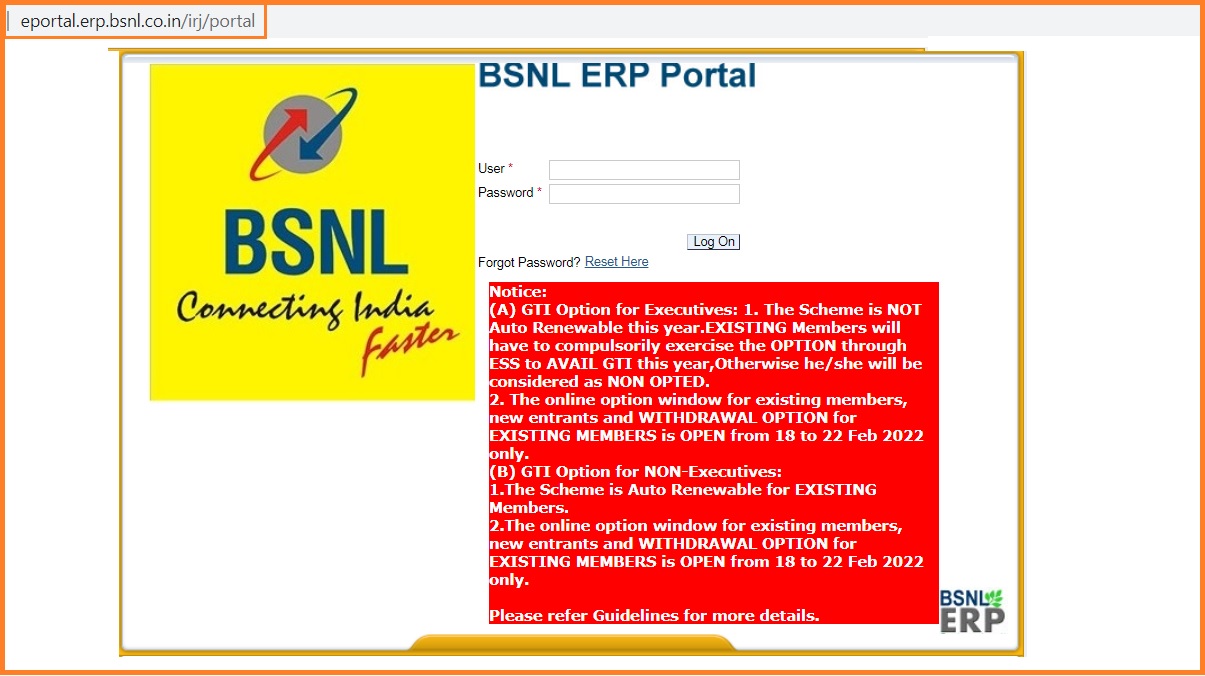
To enjoy the services, employees need to register on the website. To receive the username and password for easier access. The SSA department nodal officer has the authority to provide registration details and load the employee’s detail on the ERP portal. An employee who needs to change their personal information must visit the SSA BSNL ERP officer.
BSNL ERP SAP ESS online portal services
The BSNL portal offers the following features and services.
- View and download the BSNL salary statement.
- The payment summary.
- GPF ledger report.
- EPF details.
- Pension details.
- Personal information of every employee.
- Working hours
- Benefit list by the employer.
BSNL ERP Website Portal Registration 2024
- The registration process is conducted by the BSNL SSA department nodal officer. The employee receives the username and login password.
- The SSA officer allots all employees with HRMS number. The number acts as the user ID for the ERP or SAP ESS portal.
- The HRMS number starts with the recruitment year.
- Once the HRMS number is provided, the SSA nodal officer will allow the employee to access the portal. The employee should ignore the first digit in the HRMS number. This is the user ID and default password.
How to Download BSNL Salary Slip (payslip)
- Login to the BSNL SAP ESS portal using the link http://eportal.erp.bsnl.co.in/irj/portal
- On the homepage, enter your HRMS number (8-digit number).
- Ensure to ignore the first digit to proceed.
- Next, enter your password and click the tab “employee self-service.”
- The system will open the account and display different options such as personal information, salary statements, and more.
- Click on “pay information” to get details on the salary statement, payment summary and EPF details.
- The employee can select the salary statement, choose the month and year you need.
- Recheck the details and click the submit button.
BSNL Payslip Using the Email ID
The BSNL Company allows the employee to access information through online platforms such as email ID. The employee can download the payslip multiple time and direct the report to the email address. This process doesn’t require any password for personal identification. BSNL employee can access information anywhere, anytime through simplified online services. It’s easy to get the previous year’s salary slips from the BSNL SAP ESS portal.
Can I make changes to my details online?
No, all BSNL employees need to visit the SSA nodal officer to make any personal change on the account.
How can I prevent my BSNL ERP login password from getting locked?
The employees are always advised to reset their password after 30 days. This will keep your account safe all the time.
How many times can I change my BSNL password?
The BSNL web portal encourages users to change their password regularly for safety. If the account password I locked, the user has to wait 24 hours to unlock it automatically.
erp bsnl co irj portal
http://eportal.erp.bsnl.co.in/irj/portal