The IOSMS Teachers Login Portal IOSMS Payslip 2024| Iosms mutual transfer & Iosms v2 Pay slip 2024 download at INTEGRATED ONLINE SALARY MANAGEMENT SYSTEM Portal: http://ehrms.wbsed.gov.in/
IOSMS
The West Bengal School Education Department has, over the years, worked with a manual payment generation system. The governing body was known as OSMS (salary management system). The manual system was tiresome as the Head of institutions would first create a monthly salary bill called requisition. They would submit to the concerned offices at the DI/ADI. The authority would verify the details and prepare a bill for the school and funds.
This bill is then passed to the treasury to clear the cheque and send it back to the school lead bank. The money is then deposited into the school bank account. Logically this delayed teachers and education employee’s salaries. It wasn’t a transparent and accountable process and consumed more time.
However, digitization has changed different government sectors in West Bengal. The new integrated system, INTEGRATED ONLINE SALARY MANAGEMENT SYSTEM (IOSMS), has improved the WB primary and high school teachers’ payment process. It’s a fast and effective way of transferring salaries to the employee’s account.
Today employees can check salary information, download monthly and annual payslip easily. The government, through the School Education Department and National information center NIC. Have introduced the IOSMS portal with the access link http://ehrms.wbsed.gov.in/
Ehrms.wbsed.gov.in
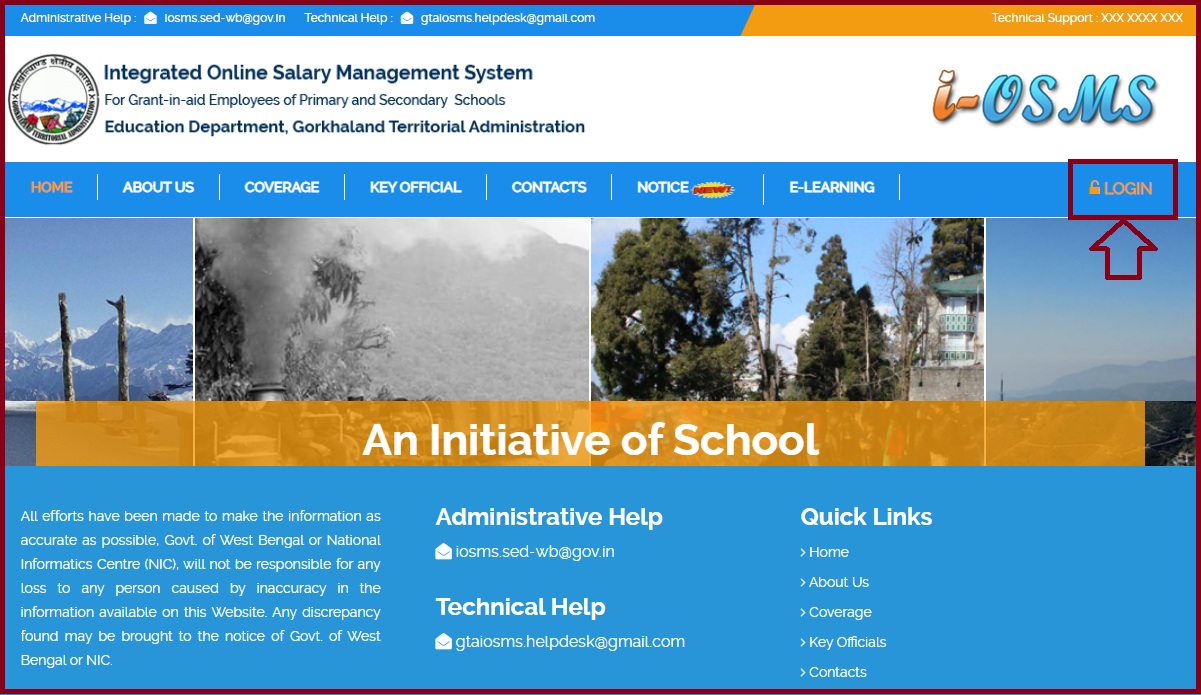
IOSMS Salary Slip Details
The monthly payslip has several details on how the funds are broken down.
- Basic salary
- HRA and PF contribution.
- Any loan deductions
- Medical insurance
- Other allowances
- Tax deductions
The slip also contains the employee’s name, UAN number, date/month, location, and work department.
INTEGRATED ONLINE SALARY MANAGEMENT SYSTEM v1.0 User Login
Gorkhaland Territorial Administration Education Department
| State Level User | Online Salary Requisition System Administrator [ADMINISTRATOR] |
| District Level User | Executive Director [ED] District Inspector [DI] District School Board [DSB] |
| Subdivision Level User | Drawing And Disbursing Officer [DDO] |
| Circle Level User | Sub Inspectors of Schools [SI/CLRC] |
| School Level User | Head of Institute [HOI] |
IOSMS Login
How to login IOSMS Portal
- Visit the official IOSMS website page http://ehrms.wbsed.gov.in/
- On the homepage, enter your subcategory to proceed.
- Next, enter your username and password.
- Now click the payslip option followed by the view payslip button.
- Next, enter the month and year in which you want to view the payslip.
- The system will display the details on the screen.
- You can download by clicking the download button on the page.
IOSMS Registration 2024 Process
To access the integrated system, one has to register their details to acquire the username and password. The applicant also has to provide the category or level they belong in the education department.
- Visit the nearest School Education Department office. http://ehrms.wbsed.gov.in/
- The education executives will provide you with a registration form. Fill in all the mandatory details about the IOSMS service.
- Enter the personal and professional information: Name, date of birth, employee mode, and category.
- The officers will verify your details using your working number.
- Now submit the registration form, the department executives will validate all details.
- They will offer a username and password to help in the IOSMS login process.
Required Documents
To register and access the IOSMS website portal, the new applicant must provide the following details:
- Identity and personal details.
- School and education qualifications.
- Address proof documents.
- Operational mobile number.
- Registered mobile number.
Iosms V2 Login
| Teacher Transfer Login OSMS | Login Page |
| OSMS Login Page Online | https://osms.wbsed.gov.in/page/login.php |
How to Reset IOSMS Forgotten Password Online
- Visit the IOSMS V2 official website page.
- On the homepage, click the option e-services followed by “forgot password.”
- Next, enter your employee number and mobile number.
- Enter the captcha code on the space provided.
- The system will generate a new password through the mobile number.
- Use the password to log in.
Employees can also visit the School Education Department offices. To get their new password in case, they forgot the previous password. However, they need to carry their proof documents to validate the process.
Contact Email
| Administrative Help | iosms.sed-wb@gov.in |
| Technical Help | gtaiosms.helpdesk@gmail.com |
FAQs
Is there any official helpline in the IOSMS portal?
The Government and School Education Department have not provided any helpline number. However, employees can send an email about their grievances on iosms.sed-wb@gov.in.
iosms full form
INTEGRATED ONLINE SALARY MANAGEMENT SYSTEM
2.How many types of categories are in the IOSMS portal?
- Level user: the district primary school council secretary/finance office.
- Subdivision level user: the Drawing and disbursing officers.
- State-level user: all administration of online salary requisition.
- Circle level user: sub-inspector o schools.
- School-level user: the heads of institutions and DA
- Webmaster: all teaching staff and other employees in the education department.