The Maharashtra Employee Salary slip 2024 Download, Registration, and login at Sevarth Mahakosh Payment Slip portal Login at https://sevaarth.mahakosh.gov.in/
Sevarth
The Maharashtra state government offers all government employees a privatized website portal, which contains their salary information. The Sevarth Mahakosh employee HRMS portal is designed to help government employees check their salary slips, GPF, and pension details. Employees must register to acquire login credentials (username and password). Each employee holds his account in the Sevaarth portal based on the department they serve.
Sevarth Mahakosh
Sevaarth Mahakosh was established by the National Securities Depository Limited (NSDL) department. Pensioners are also eligible to use the Sevarth portal to access pension details. This reduces paperwork and the manual payment process. It curbs corruption cases and provides transparency in the government. Employees don’t have to visit the department head offices for salary slips but can use the online platform.
The Sevaarth Mahakosh website is also part of the IFMS, BEAM, and other government bodies. The programs have shifted from a manual process to online systems. The Sevarth portal is attached to other modules which also deal with employee salary details.
- Payroll
- Niwruttivetanwahini or pension.
- DCPS and NPS
- GPF group-D
- Loans and advance.
Sevaarth.mahakosh.gov.in
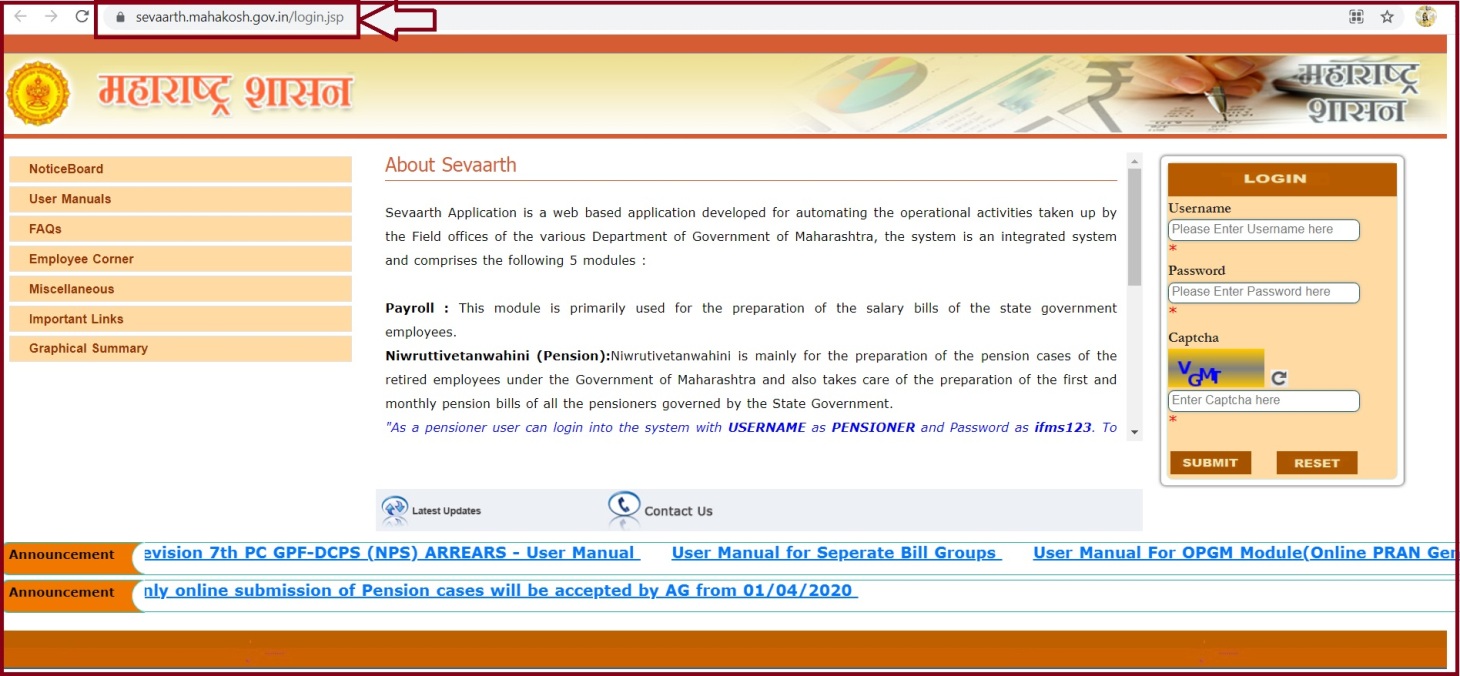
Sevarth Mahakosh Registration 2024
How to register at the Maharashtra Sevarth Mahakosh website
- Go to the head office for the Sevarth Mahakosh Registration 2024 process.
- The Head office officials will help correct and register your details on the Mahakosh website.
- Provide the basic details such as name, date of birth, etc., for employee records.
- The officer will check on your department code and department ID.
- The department office will activate your account for you to access the website.
- A default password is provided to first-time user ifms123. The username is a combination of department code, name, gender, year of birth, and 01 or 02.
Sevaarth Mahakosh Payment Slip Username Format
The department office doesn’t send employee usernames to access the Sevaarth portal. However, they develop the username from your credentials. The employee can frame the username without the help of the department office.
Example
Username ABCDEFG0001: This is the common format of the username/ user ID for every employee.
- The first letters, ABC: represent the department code.
- While DEF: are the first letters of your name, the middle, and surname.
- G: this represents the gender of the employee where “M” means male and “F” represents female.
- 00: this the year of birth
- 01 or 02: are number as per your details.
How to Login Maharashtra Employee Portal
After acquiring the login details, now the employee can log in to the Sevaarth website portal.
- Visit the Maharashtra employee portal via the link https://mahakosh.gov.in/m/.
- Select Sevaarth from the application menu under the personal information.
- The page will request you to allow a pop-up where a new page will open.
- Enter your username and default password “ifms123″ and click the login button.
- Next, select the tab “change the default password to create a new password.”
- Set a new password and proceed to the employee corner.
- Now you can access salary-related information.
Important details about Sevarth Mahakosh Website Portal
The government designs the Mahakosh website. It has different government functionality links where most of the links are based on the Maharashtra government and employees’ financial issues.
- The Mahakosh Sevarth portal is only available on the first 10 days of the month.
- The DDO and assistant sections are only accessible through login details.
- An employee can view form 16, GPF statement, NGR schedule, and DCPS R3 slip.
- The DDO and DDO assistant can access the employee corner through login details.
- The portal is designed for employees and DDO officers only.
FAQs
Can I download last year’s Maharashtra employee payslip?
Yes, the portal contains all employee details and salary-related information. An employee can download a payslip multiple times.
How can I get my Sevaarth employee portal username?
The Maharashtra username I quite easy to remember and acquire. It’s designed from employee details such as name, gender, year of birth, and employee code.
I am a new employee; how can I access the Maharashtra employee portal?
New employees must visit the head office for registration. The department officer will verify their details and register them on the Sevaarth website.
Sevarth Mahakosh Portal 2024
Direct Link https://sevaarth.mahakosh.gov.in/